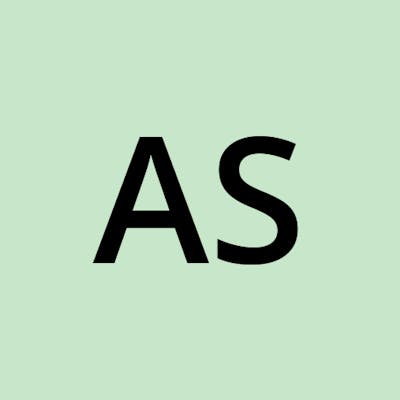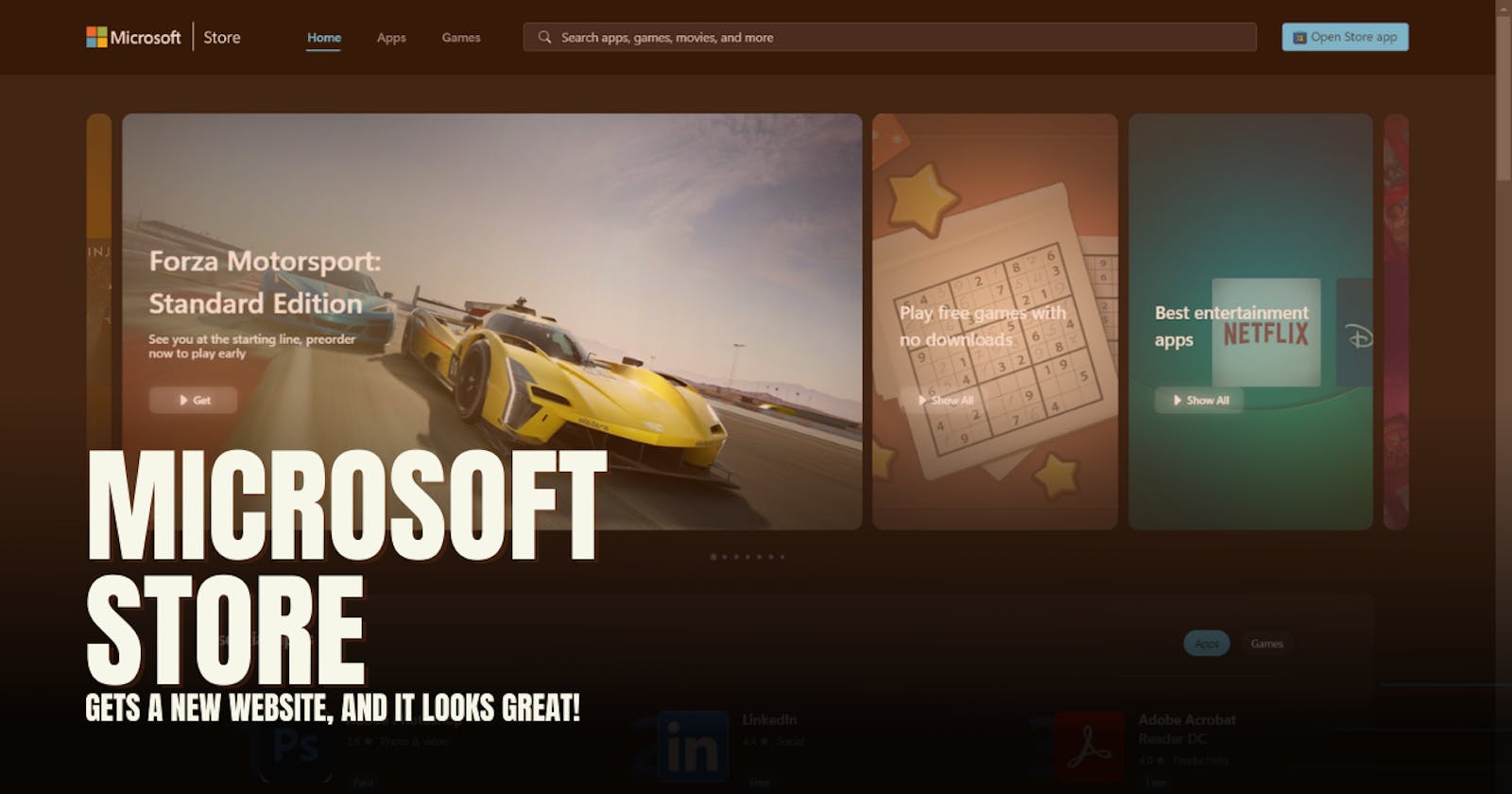Microsoft has recently launched a new website for the Microsoft Store. The new website has a fresh, modern design and is easier to navigate than the previous website. It also has a number of new features, such as a curated homepage, personalized recommendations, and the ability to create wishlists.
Here is a closer look at some of the new features on the Microsoft Store website:
Curated homepage: The homepage of the new website features a curated selection of apps, games, movies, TV shows, and more. This makes it easy to find new content to enjoy, even if you don't know what you're looking for.
Personalized recommendations: The new website also provides personalized recommendations for apps, games, and other content. These recommendations are based on your purchase history and browsing habits.
Wishlists: You can now create wishlists on the Microsoft Store website. This is a great way to keep track of the apps, games, movies, and TV shows that you want to buy later.

In addition to these new features, the Microsoft Store website also has a number of other improvements, such as:
Improved search: The search function on the new website is more powerful and accurate than the search function on the previous website. This makes it easier to find the content that you're looking for.
Faster loading times: The new website loads faster than the previous website. This means that you can start browsing and shopping sooner.
More mobile-friendly design: The new website has a more mobile-friendly design. This makes it easier to browse and shop on the Microsoft Store website using your smartphone or tablet.
Overall, the new Microsoft Store website is a big improvement over the previous website. It is more modern, easier to use, and has a number of new features. If you're a regular user of the Microsoft Store, I encourage you to check out the new website.

Here are some tips for using the new Microsoft Store website:
Use the curated homepage to find new content to enjoy.
Check out the personalized recommendations to see what the Microsoft Store thinks you might like.
Create wishlists to keep track of the apps, games, movies, and TV shows that you want to buy later.
Use the improved search function to find the content that you're looking for.
Enjoy the faster loading times and more mobile-friendly design.
Conclusion
The new Microsoft Store website is a great improvement over the previous website. It is more modern, easier to use, and has a number of new features. If you're a regular user of the Microsoft Store, I encourage you to check out the new website.